Download Lead Management Excel Sheet
There are various online software and tools available for lead tracking and management. However, it is still common to come across sales teams that do not effectively track and monitor sales leads and opportunities. While there are some budget friendly options available for lead management, if you are just starting, this simple to use lead management excel sheet is the best option for you.
Given below is the link to download a simple to use lead management excel sheet. The dashboard gives you a snapshot of all important sales metrics such as deal value, conversion percentage, average days to close, monthly trend, source and stage wise leads break-up.
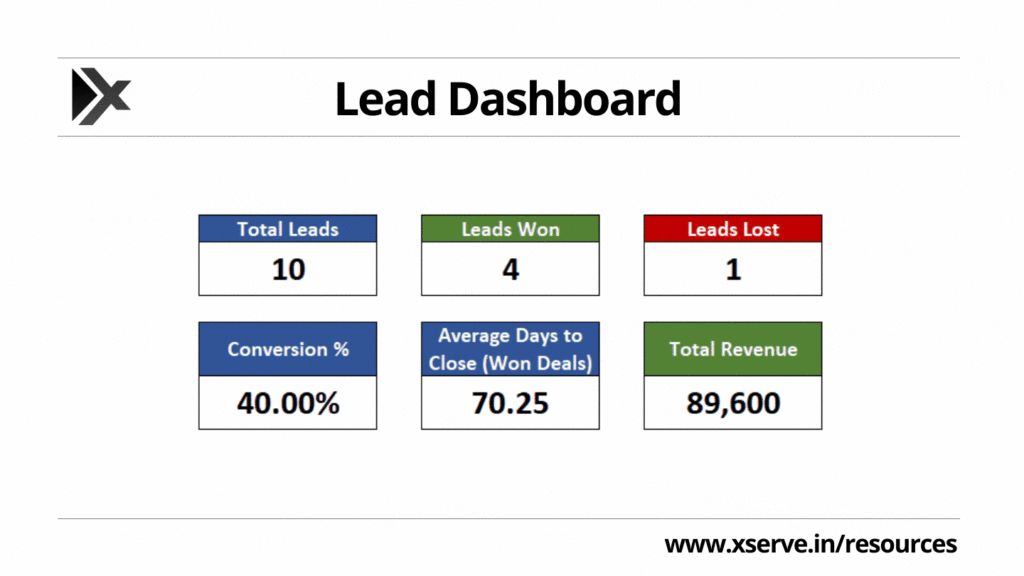
Note: Download the selected version of the Lead Tracking Sheet in Excel from Gumroad. For any help, you can reply to the email you receive after downloading the sheet.
Snapshots of the Sales CRM Dashboard
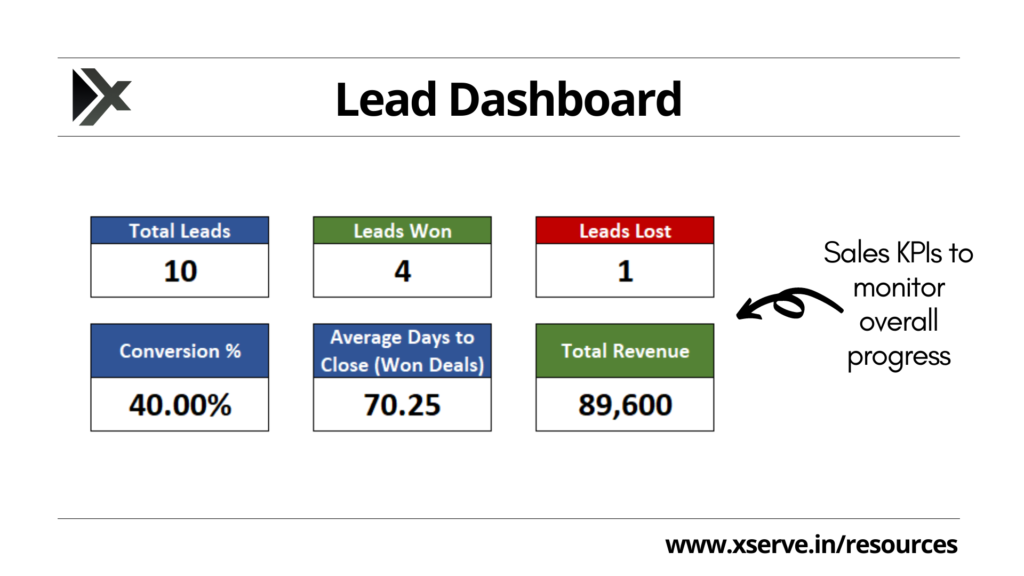
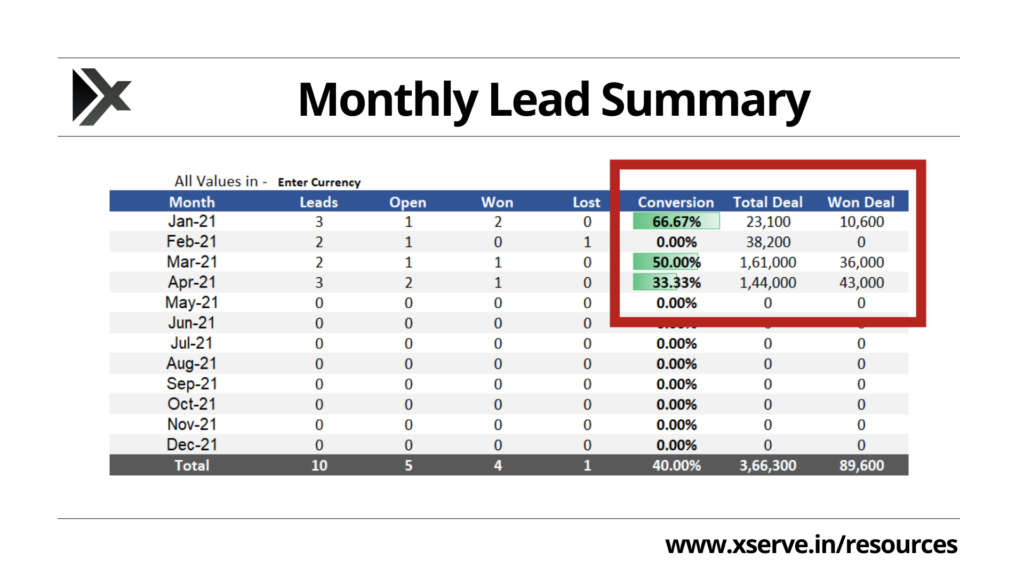
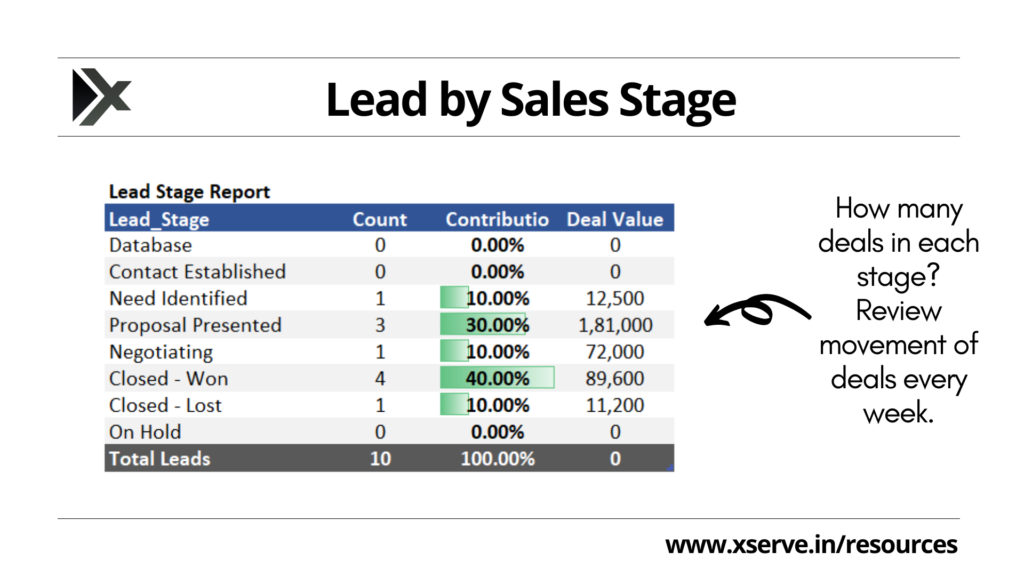
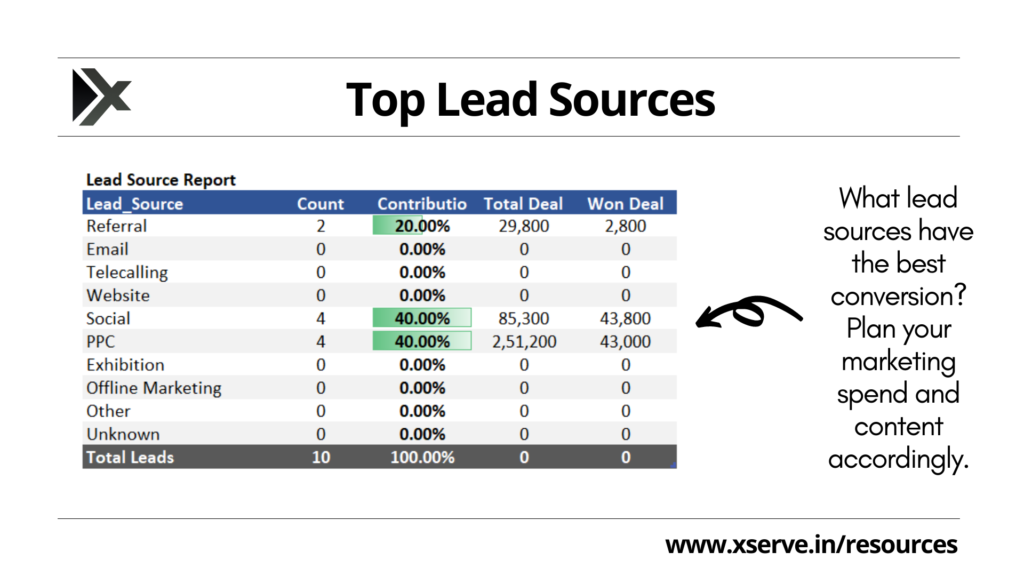
Sheets in the Lead Tracker
- First Sheet (Lead Tracker): This is where the lead information is to be entered. You can add the lead details such as date of adding, company, contact person, deal value, stage etc. Do not edit formula in the columns with ORANGE headers (Lead Age, Week number and Month)
- Second Sheet (Dashboard): Based on the entries in the first sheet, here you can see a performance snapshot
- Third Sheet (Dropdown): Here we have the options for lead source, stage and status. This can be used to customize as per your requirements and process
Lead Tracker – Download Now
Note: Download the selected version of the free Lead Tracking Sheet in Excel from Gumroad. For any help, you can reply to the email you receive after downloading the sheet.
